When on the hunt for a new smartphone, buying used can be an enticing option. With the potential of scoring high-end models at budget-friendly prices, it’s an avenue worth exploring. However, the pre-owned market comes with its share of risks and caveats. As an Android expert who’s well versed in the ins and outs of Fastboot and ADB commands, rooting, and flashing custom ROMs, I’m here to guide you through this process. Here are ten essential factors to consider to ensure you’re making a wise purchase.
1. Assess the Physical Condition

The external condition of a phone can provide significant insights into its history. Ensure the screen is free from cracks or deep scratches and that all buttons and ports are functioning correctly.
2. Evaluate the Battery Health
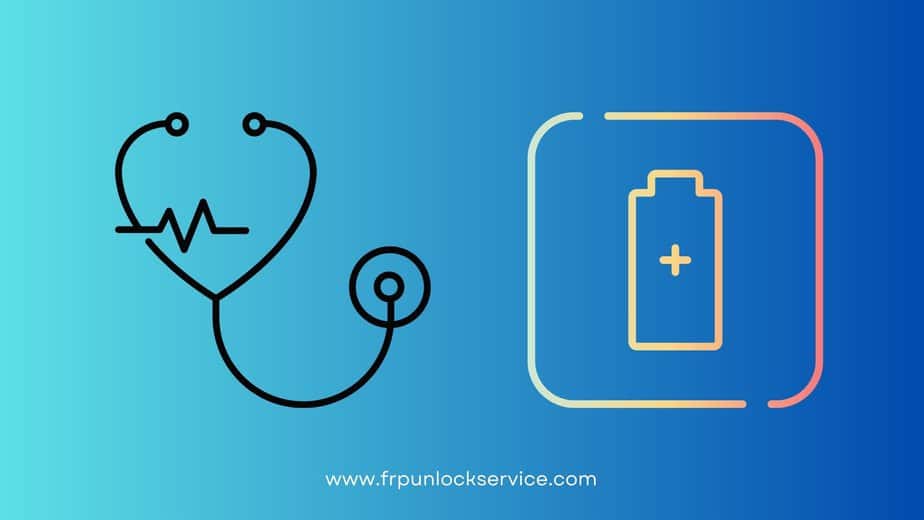
Battery life is a crucial determinant of smartphone performance. Request the seller to show the battery usage statistics available in the settings. A battery with a health below 80% might not be worth your investment.
3. Test the Performance and Speed

The true test of a smartphone lies in its performance. Navigate through the phone, open and run apps, and observe its speed. Also, check the storage and RAM status to ensure they meet your requirements.
4. Beware of the Factory Reset Protection (FRP) Lock
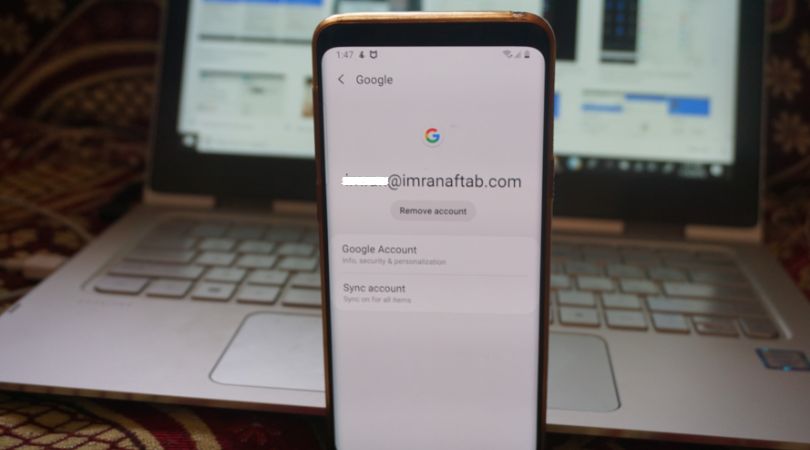
FRP is a security feature that protects Android devices from unauthorized use. If not properly removed by the previous owner, it can prevent you from setting up the phone with your Google Account. This is where I bring my expertise into play, offering an FRP unlock service that efficiently bypasses this issue, providing a seamless transition to your new device.
You can also read this guide to remove Google account from your device if you have access to phone settings.
5. Verify the IMEI Number

Every smartphone has a unique IMEI number. By checking it on an IMEI checker website, you can confirm the device’s authenticity, warranty status, and if it has been reported stolen. You can find the IMEI number by dialing *#06# from the phone dialer.
5. Confirm the Operating System and Updates
Ensure the phone has a version of Android OS you’re comfortable with and verify if the device still receives updates from the manufacturer. Staying updated is crucial for security and access to the latest features.
5. Verify Network Compatibility
It’s important to confirm the smartphone is compatible with your cellular network provider. You can do this by inserting your SIM card and testing it, or by verifying the device’s model number online.
6. Check for Water Damage
Water damage can wreak havoc on a phone’s internals. Look for water damage indicators, usually found in the SIM card slot, which change color if exposed to moisture.
8. Test the Camera and Sound
Take some test photos and videos to verify the camera’s quality. Additionally, play some audio and video files to ensure the speakers and microphone are working correctly.
9. Confirm the Phone Isn’t Stolen
Purchasing a stolen phone can lead to a myriad of legal troubles. Ask for the original invoice or use the IMEI number to verify the device’s status on your local police department’s website, if available.
In Conclusion
Making the switch to a used Android smartphone can be a smart move, but it requires diligence. By considering the factors discussed above, you can ensure you’re making a sound purchase, free from unwanted surprises.
Remember, if you encounter an FRP lock, don’t panic. With my FRP unlock service, this hurdle can be overcome easily. Feel free to reach out anytime.

