The ultimate guide for beginners on how to bypass Google account on Samsung Galaxy after factory reset using multiple methods & FRP bypass tools. The state of Android security in 2021 is not what it used to be in the past, it has improved by miles and the FRP (Factory reset protection) is one of the many new security improvements to the OS ecosystem. Let’s have a look at the FRP lock, what it is and how you can bypass it using multiple methods and FRP unlock tools.
What is FRP Lock?
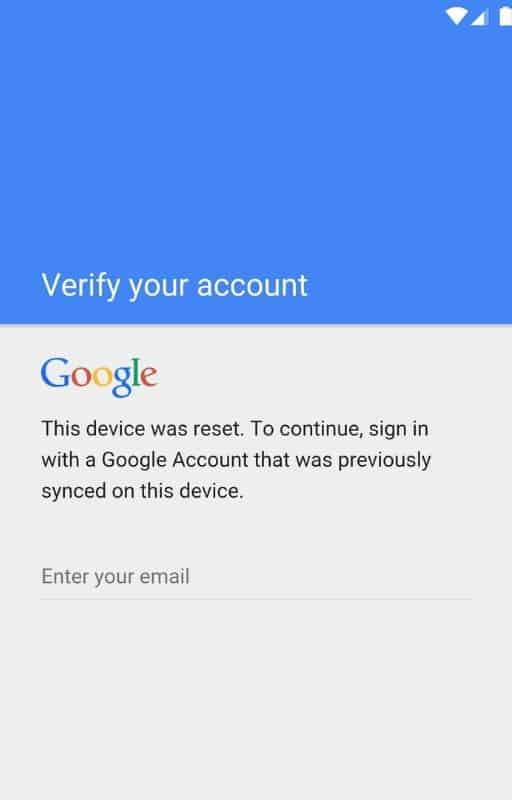
Factory Reset Protection is a security feature that was released with Android Lollipop but has improved a lot since then as it is now not easy to bypass using the old methods you see in the video tutorials on YouTube but not impossible!
So how FRP works? Let’s suppose your Samsung Smartphone is lost or stolen. Now someone probably will try to access your device and all they have the option is to hard reset it using the Android recovery, it will reset but will ask for a Google account that was previously synced with the device. So in this way, your personal data is at least saved from unauthorized access.
That was one scenario, so what if it was your personal device and you forgot your Google account? Well, Google still provides you some recovery options, in case you at least remember your Google account email, the phone number, or recovery email. If you remember any of the mentioned details you’ve 80% to FRP unlock your phone.
In case you don’t remember any Google account credentials, you need to follow the methods given below.
4 Best ways to bypass Google account verification 2021
Try following methods on how to remove previously synced google account from Android device. Please note that these methods are tested on different versions of Android including the following:
- Android 11
- Android 10
- Android 9
- Android 8 (Oreo)
- Android 7
- Android 6
- Android 5
FRP Bypass APK
One of the best ways to bypass FRP verification is to use the APK file, which is an FRP bypass app you can download on your locked phone in Google chrome. It is a tricky process and for this, you need to find a way to get access to somehow open the Chrome browser on your phone.
Here is the download link for the latest version of the FRP bypass app apk, remember you need to download this file on your smartphone or tablet.
There are multiple ways on how you can do it.
1. Samsung FRP Unlock Tool (Paid)
I recommend this unlock tool for all Samsung phones & tablet devices. The tool is best for beginners without any knowledge of Mobile software and advanced techniques that are given below to bypass Google device protection. The best thing about this tool is it can literally unlock any Samsung device running the latest Android version & security update.
It takes not more than 3 mins to get your phone unlocked. It is a remote unlock service that we provide for our customers. You can learn about the Samsung FRP unlocker here.
Supported Models:
The FRP unlocker supports all models including the latest Galaxy S21 Ultra, Note20 Ultra, S20 Ultra, Note10, latest Samsung tablets, just name a model it can unlock within mins.
Requirements:
To use the unlock tool you need the following:
- Windows PC / Laptop with internet access
- Smartphone / Tablet
- Samsung USB drivers
- USB cable to connect your phone to PC
FRP Unlock Your Samsung Phone Today
2. SIM PIN Lock Method
You need to insert a SIM that is locked with a PIN code, so as soon as you insert it to your phone, it will ask for a PIN code as you can see in the video tutorial below:
Using this trick you can open the Android notification center and it will lead you open an internet browser which you can then download the FRP bypass apk to bypass Google account.
3. HUSHSMS FRP APK
Hushsms is another app that can help you remove the Google account but to use this app, you need to have access to another working phone. When you install this app on your working device, you need to insert the sim into your locked phone so that it can send a YouTube link as a message. When you open the link it will open the YouTube app on your locked device.
Here is the video demonstration for the method:
4. Downgrade Your Phone Firmware Version
This should be your last option, I don’t recommend downgrading the Android version for beginners. Also, you should know it may not work for the latest models like the Note20 Ultra and S21 Ultra, and so on.
So what is downgrading? Let’s your phone is currently running Android 10 and the bypass method has already been patched so what you can do is downgrade it to Android 9 if the firmware is available for download.
To flash the older version you’ll need a Samsung flash tool called Odin or Odin3. I would suggest reading the detailed guide by Progeeksblog on how to do it safely.
How to prevent your phone from getting FRP locked?
Just in case, you want to avoid being locked out from your phone in the future, here are some of my tips.
- Remember your new Google account, write it down in the notepad.
- Before hard reset, remove the Google account from your phone settings.
- Do not hard reset your phone using the Android recovery, instead, factory reset from the phone Settings app.
That’s it if you follow the above steps you shouldn’t get in trouble in the future. If you’ve any questions feel free to use the live chat support or leave a comment down below.
