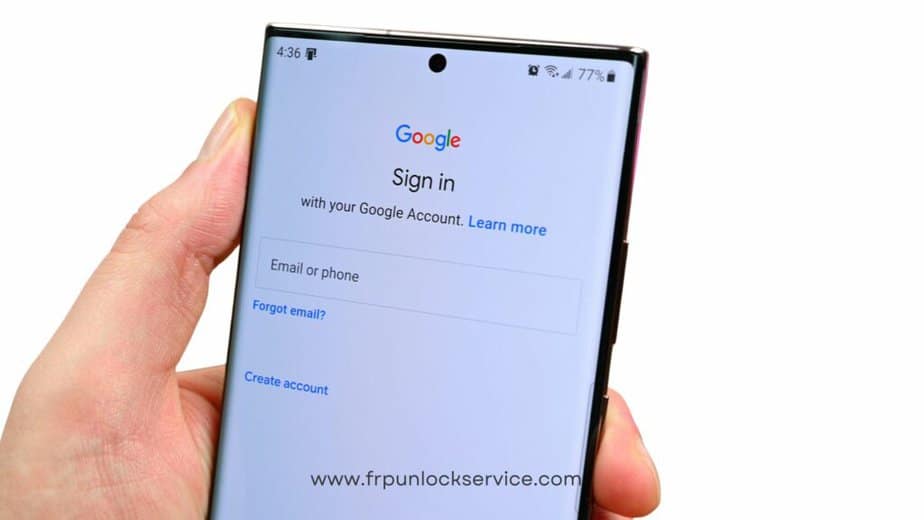With the increasing advancements in smartphone technology, the importance of security cannot be overstated. One crucial feature in this aspect is the Factory Reset Protection (FRP) Lock implemented in Android devices. As an Android expert proficient in Fastboot and ADB commands, rooting, and flashing custom ROMs, I’ll be walking you through some common FRP lock issues and providing expert tips to troubleshoot them.
Understanding the FRP Lock
The FRP lock is a security feature designed to prevent unauthorized access to Android devices, especially after a factory reset. It requires the device’s last registered Google Account credentials for verification before allowing access. This security measure serves as a formidable barrier against potential misuse of lost or stolen devices. However, it can also cause some issues for legitimate users.
Common FRP Lock Issues

The most common FRP lock issues stem from situations where users either forget their Google Account credentials or when they purchase a second-hand device that still has the previous owner’s Google Account linked to it.
- Forgotten Google Account Credentials: Losing access to your Google Account details can be quite troublesome, as you’ll be locked out of your device after a factory reset.
- Secondhand Device with Previous Owner’s Google Account: If the previous owner failed to remove their Google Account, you might find yourself unable to set up the device with your own account after performing a factory reset.
- Unexpected Lock After a Factory Reset: Sometimes, users might find themselves unexpectedly locked out after performing a factory reset, even though they didn’t initiate FRP.
Troubleshooting FRP Lock Issues
Forgotten Google Account Credentials
If you’ve forgotten your Google Account credentials, Google offers recovery options to regain access to your account. Follow the instructions provided on the sign-in screen, which often involve verifying your identity through a secondary email address or phone number associated with the account.
Secondhand Device with Previous Owner’s Google Account
For secondhand devices, if you’re able to contact the previous owner, ask them to remove their Google Account remotely. They can do this by accessing their Google Account on another device, navigating to the “Find My Device” section, and removing the sold device from their account.
However, if contacting the previous owner isn’t an option, this is where professional services like our FRP unlock service come into play. Our team, equipped with extensive knowledge in Android systems and proficient in unlocking any Samsung device within 5-10 minutes, can efficiently unlock your device, ensuring a hassle-free setup with your own Google Account.
Unexpected Lock After a Factory Reset
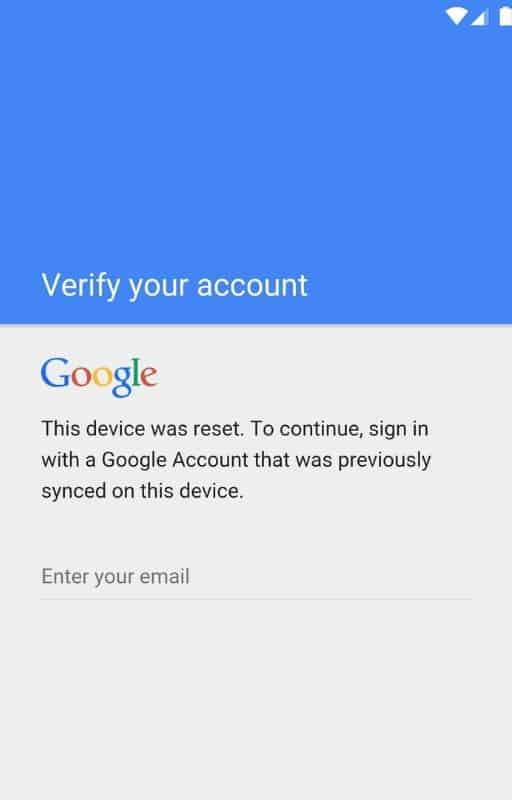
If you find yourself locked out after performing a factory reset, ensure you’re entering the correct Google Account credentials that were last synced with the device. If the issue persists, consider seeking professional help.
Preventive Measures to Avoid FRP Lock Issues
Avoiding these issues in the first place is always the best strategy. Always remember your Google Account credentials, and ensure you remove your Google Account before selling your device. For secondhand devices, consider using an FRP unlock service to ensure a smooth transition.
Wrapping Up
While the FRP lock is a potent security feature for Android devices, it can also cause problems for users. However, with the tips provided above, you can navigate these issues and secure your device effectively.
Remember, if you encounter any issues with FRP lock, our professional FRP unlock service is always ready to assist you. Don’t hesitate to reach out!