Losing access to your phone because you forgot your Google password can be frustrating, especially when Factory Reset Protection (FRP) kicks in. As someone who’s been around Android devices for years, I know how tricky this can be. Let’s break down what you need to do in simple steps.
This guide is specifically written for Android users who have forgotten their Google account email or password and locked themselves out of their devices after a factory reset using the recovery hard reset method.
What is FRP and Why Does it Matter?
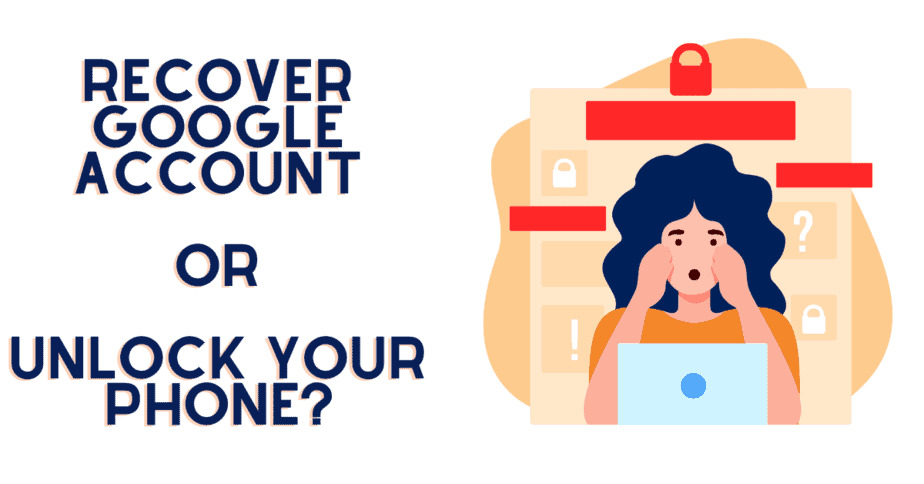
First off, let’s talk about FRP. It’s a security feature on Android phones. When you reset your phone, FRP locks it to the Google account you were using. This is great for security, but not so great if you’ve forgotten your Google password.
Before we dive into the recovery steps, let’s understand what we’re dealing with. FRP, or Factory Reset Protection, is like your phone’s loyal guard dog. When you perform a factory reset, FRP locks your device to the Google account you used on it. It’s a fantastic security feature, protecting your phone from unwelcome users. But when you’re the one who can’t remember your password, it might feel like FRP is more of a foe than a friend.
When You Forget Your Google Password
It happens to the best of us—you forget your Google password and can’t get into your phone. This is annoying but not the end of the world. There’s a way to fix it.
Step-by-Step: Recover Your Google Account
Regaining access to your Google account is the first and most important step. Here’s what you need to do:
- Head Over to Google Account Recovery: Google has a specialized portal for Android devices stuck in these situations. Find it easily with a quick search.
- Enter the Relevant Email: Input the email address linked to your Android device.
- Choose Your Recovery Method: Google will present several ways to verify that it’s really you. This could be a code sent to a backup phone, a secondary email, or answering your security questions.
- Reset Your Password: Once you’ve verified your identity, you’ll have the chance to set a new password.
Pro Tip: Write down your recovery details in a diary. It’s a lifesaver in situations like this. In case your account is not recovered using the above steps, don’t worry; we still have more recovery solutions. We will not let you go until your phone is unlocked.
Dealing with FRP: More Than Just a Recovery Process
Dealing with a forgotten password and FRP is more than just a process of account recovery. It’s about understanding how Google accounts are integrated to our daily device usage. As Android users, our Google accounts are the keys to our digital kingdom. They sync our contacts, manage our emails, store our photos, and even save our game progress.
What About FRP Bypass Services?
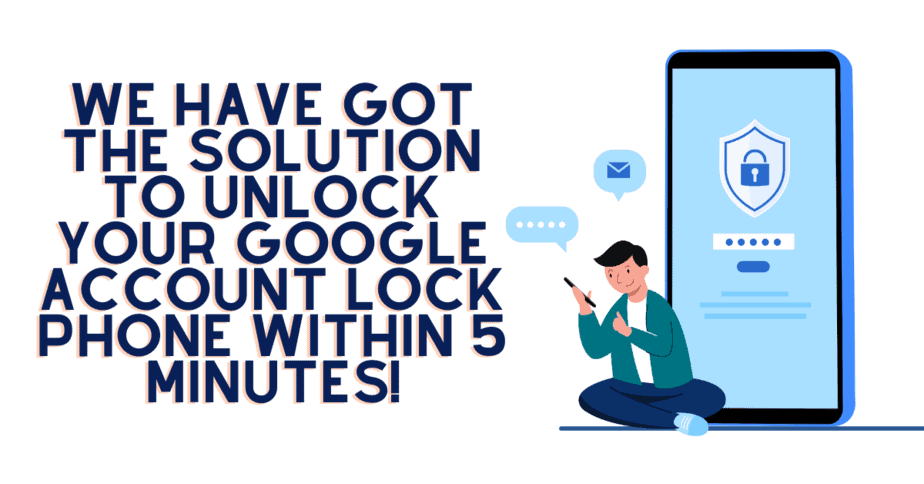
If you need to bypass the FRP on your Samsung phone, we’ve got you covered. Our service can unlock any Samsung model fast – usually in just 5 minutes, even with the latest Android 14 security. We’re proud to be a top choice on Trustpilot.com, where hundreds of our customers have shared their positive experiences. With us, you don’t have to worry about the risks that often come with other FRP bypass methods. We make it easy, safe, and legal.
Quick and Reliable Online FRP Unlock for Samsung Devices
Forgetting your Google password on an Android device can feel like a major hurdle, but it’s a problem with a solution. By understanding FRP, following the steps to recover your account, and implementing best practices for account management, you can overcome this challenge and safeguard your digital life for the future.
When All Else Fails: Contacting Support
If you’ve tried all the above steps and still can’t access your account, it’s time to contact Google’s support team. They’re equipped to handle complex issues and can provide tailored assistance based on your situation. Remember, patience is key here; support teams deal with a high volume of inquiries, but they’re there to help you regain access to your account.

