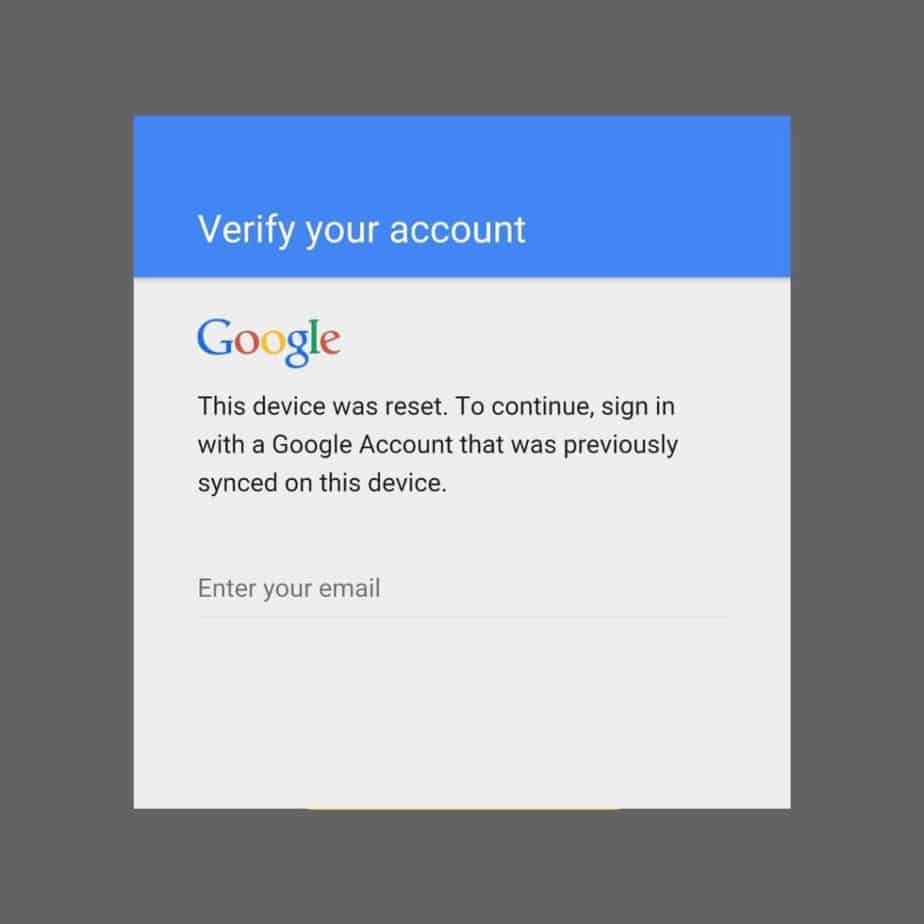FRP Bypass apk (Factory Reset Protection) is an Android application that is used to remove or bypass the Google lock screen from your Samsung phone or tablet. In this guide, you’ll learn how to download the bypass apk file and use it to bypass Google account.
The FRP Bypass app helps you remove a Google account that was previously synced on the device. After a hard reset, you’ll see a screen similar to the one shown below to enter your account credentials to unlock the device.
The number of people getting locked out of their devices is increasing, and I see a number of users. complaining and looking for solutions on Reddit and Android forums on how to bypass FRP lock. Usually, people buy phones from eBay that come with the FRP lock, or some personal devices also get locked, so if you’re in a similar situation and looking for a free unlock solution, then read our guide carefully till the end, as you may find it useful.
The Samsung FRP bypass apk was quite effective in the following Android versions:
- Android 14
- Android 13
- Android 12
- Android 11
- Android 10
- Android 9
- Android 8
- Android 7 and below (FRP was added in Android 5.1 Lollipop.)
I have to be honest and straightforward, as the FRP bypass does not work on newer Android versions as Google has improved Android security and 90% of the bypass methods have already been patched.
You would probably be surprised when watching a video tutorial using the FRP bypass apk to remove the Google account on the same device and Android version as yours. You find it not working for you! It is because Android updates have fixed it.
So how do I get rid of FRP on my Samsung?
Well, you can still use the FRP bypass app on older devices such as the Galaxy S8, S7 Edge, Galaxy J7, J6, J5, J3, J2, J1, and the same for the M series old models running older Android versions. You can still use the FRP apk app to bypass the Samsung Google account.
The process of getting rid of the FRP lock is not as easy as you may think! You’ve got to first understand the method and then apply it to your locked device.
Download Samsung FRP Bypass APK

Here is the direct download link to bypass the Google account verification screen on your Samsung device. It is a bypass apk file that you need to download on your locked device or download on your PC and then transfer to an SD card. You will need to somehow open Google Chrome or the Samsung internet browser on your FRP-locked phone.
Can the FRP lock be removed?
The simple answer is yes! You can 100% remove the FRP lock from Samsung & Huawei devices using different bypass methods. If you use our FRP bypass service, you can unlock your Samsung phone or tablet within 5 minutes, but that requires a Windows PC and a USB cable to connect your phone. The rest of the unlocking procedure is done remotely by our skilled technician.
Samsung FRP Bypass Tool
If you’re looking for a tool to bypass Google lock on your Android device, then read carefully, as I am going to expose all the tools, even the paid ones, that claim to bypass the FRP lock, but in reality, there is no tool in the market that can 100% unlock all models.
4uKey & iMobie DroidKit tools are a waste of money and quite a lot more expensive than our remote unlock service. Additionally, you can even bypass all models, specifically the latest Galaxy S24 Ultra, S23 Ultra, S22, S21 Note20, and devices running Android 14, 13, 12, and lower versions.
Conclusion
Bypassing a Google account on Android devices is not as simple as you might think. After watching a video tutorial, you may think it’s easy, but in reality, it’s not. I tried my best to write a detailed, easy-to-use Samsung FRP guide for Android phones and tablets, giving you all the possible methods and giving my review of the paid tools, just to help you make a better decision.
I would highly recommend that if you are geeky and know more about mobile software and have more spare time, then try the free methods; otherwise, don’t waste your time as we can FRP unlock your phone within 5 mins remotely using a Windows PC.
Thank you for reading. If you still have any questions, feel free to comment down or use the live chat option on our website.